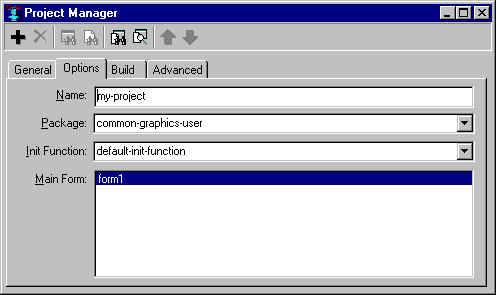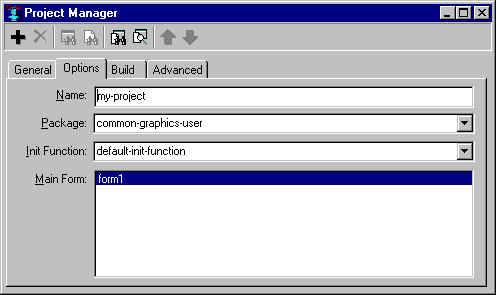Project Manager Options Tab
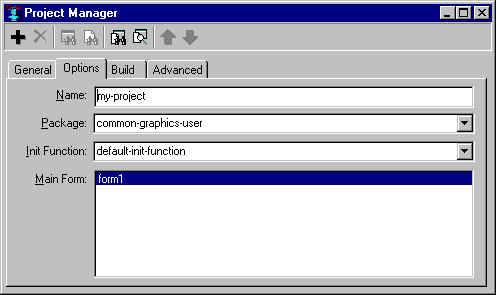
This tab on the Project Manager Dialog shows the values of several
options to projects:
-
Name: A name for the entire project. This should be a symbol
not naming any other project. This symbol is used to name the .exe,
.dxl, and certain other files that are created by the File | Build Project
Distribution and File | Build Project
Exe commands. The name also appears in the title-bar of the
IDE, and may be passed to find-project to find the project if
it has been loaded with load-project or open-project. Using a keyword
for the name is recommended.
-
Package: Names the default package for source code that is
auto-generated for the forms of the project. This value should be a
keyword symbol that names an existing package, and this widget will
coerce a value that is entered here to a keyword symbol naming an
existing package, if any. If the value entered does not name a
package, it is rejected and the former package will still be shown. A
custom package may be defined in a source code file of the project and
then entered here; the file that officially defines the package may
then also use that package, because the .lpr project definition file
will be written to define a minimal version of the project's package
before any other files of the project are loaded. See project-package-name and
form-package-name
for more information.
-
Init Function: The function that is run when the Run | Run
Project command is invoked, or when the standalone
application that is generated from the project is started up. The
value must be a symbol naming a function that takes no arguments. The
function should perform whatever initialization is needed, including
creating any windows that should be displayed initially. If it returns
a window, the application will run until that window is closed;
otherwise the application will exit when the init function returns.
The default init function simply creates the running window of the
project's main form and returns it. See on-initialization, default-init-function,
finder-function,
and maker-function for more
information.
-
Main Form: The form that is run by the default initialization function
when the Run | Run
Project command is invoked or the standalone
application that is generated from the project is started up. This
form is also indicated on the General tab by a special "moving window"
icon.
See the general description of the
Project Manager Dialog for
details of the toolbar buttons.
Copyright (c) 1998-2002, Franz Inc. Oakland, CA., USA. All rights reserved.
Documentation for Allegro CL version 6.2. This page was not revised from the 6.1 page.
Created 2002.2.26.